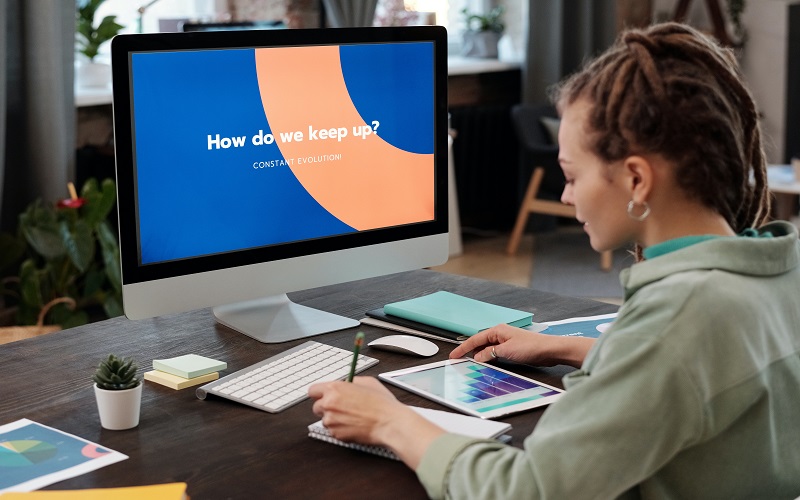Customer Relationship Management (CRM) software is designed to improve the way your business serves your clients. For managers, a quality CRM application will provide management with the ability to track all sales activities, forecast revenue, and foster collaboration between employees and departments. For sales staff, a quality CRM can be used to organize time, automate sales processes, and help close deals.
Many businesses start by using a mix of tools such as Outlook and Excel (or Gmail and Google Sheets) to store client data, schedule activities, and monitor their sales funnels. As the business’ sales activities expand, the limitations of these tools become apparent, with customer information being stored in many locations (and so, difficult to maintain), sales activities visible to a limited number of employees (and so, difficult to manage), and with limited analytical capabilities (and so, difficult to forecast).
Additionally, these tools often require a large amount of data entry for sales staff, meaning hours that could be spent with potential clients are spent updating a spreadsheet.
A CRM is designed to remove silos in customer information by gathering them in a central place, to provide a complete view of all your customer data, such as the client’s name, email, phone number, and communication preferences, as well as interaction and purchase history. The ability to centralize and analyze data, improve internal and external communications, and improve the experience for both sales staff and clients make CRMs an excellent investment.
The Challenge is Finding a CRM that Suits Your Business
One approach is to implement an on-premises CRM solution, meaning servers are setup and in your offices, with the CRM software installed and accessed by employees. On-premises CRMs have declined in popularity, primarily due to the costs involved. In addition to the costs of building and maintaining server infrastructure, upfront software development costs can be in excess of seven-figures, with licensing and support fees due on an annual basis. For small to mid-sized businesses, a traditional on-premises solution from SAP or Oracle will cost many multiples of their IT budget.
Another approach is a cloud-based or software-as-a-service (SaaS) CRM that is accessible via a web browser or mobile application and hosted on the vendor’s servers. SaaS CRMs such as ZoHo, HubSpot, and Active Campaign are easy to access and easy to use and so have become popular in recent years as smart phones and wireless internet have enabled a work-from-anywhere mode for salespeople. The SaaS model eliminates the capital expenditure required to implement an on-premises CRM, making them very attractive to smaller businesses.
The primary concern with SaaS CRMs is cybersecurity. SaaS vendors take security precautions, however, you as the customer have no control over the infrastructure hosting your data and you will often have to implement additional security features such as password management and multi-factor authentication to ensure proper authorization for mobile access.
SaaS CRMs are designed for a mass-market, meaning the software is not customized to your business’ procedures. Your business may find that integration of current procedures with the functionality of a SaaS CRM is restrictive, or in some cases, the functionality of the non-customized solutions causes your procedures to change as sales staff adapt their procedures to suit the software.
Custom Software is the Ideal Solution
The ideal approach is a custom CRM solution. By custom, we mean built to suit your business’ process, policies, procedures, and people.
A custom solution considers all technical and strategic elements of your business so that your CRM is hosted and accessed securely, intuitively designed for users, and can scale as your sales activities expand.
Delivering a custom CRM solution begins with a comprehensive assessment and requirements gathering process to ensure that the application will deliver value to your staff and your clients.